使用Docker来部署不同的PHP版本的开发环境可以解决本地的各种环境困扰。 下面使用docker-compose来部署一个PHP8.1的开发环境。
docker-compose.yml
这里只使用了nginx 和 php-fpm两个服务
version: "3.7"
services:
nginx:
build: ./nginx
depends_on:
- php-fpm
volumes:
- ../:/usr/share/nginx/html:rw
- ./nginx/templates:/etc/nginx/templates
- ./logs/nginx:/var/log/nginx
ports:
- "8080:80"
environment:
- NGINX_HOST=${NGINX_HOST}
- NGINX_PORT=80
restart: always
php-fpm:
build:
context: ./php-fpm
args:
- APP_CODE_PATH=${APP_CODE_PATH}
environment:
PHP_IDE_CONFIG: serverName=${NGINX_HOST}
volumes:
- ../:/usr/share/nginx/html:rw
以test.com为例,只需要修改.env环境变量NGINX_HOST,并在本地hosts文件添加一条记录127.0.0.1 test.com即可,浏览器访问test.com:8080。
详细的部署文件放在github上了,见文末。
php-fpm镜像
xdebug 远程安装总是失败,可以下载安装包离线安装,其他扩展同理在 https://pecl.php.net 上搜索。
Dockerfile:
FROM php:8.1.11-fpm
MAINTAINER Leo "leolu9527@163.com"
# set timezome
ENV TZ=Asia/Shanghai
RUN ln -snf /usr/share/zoneinfo/$TZ /etc/localtime && echo $TZ > /etc/timezone
# multi-stage get composer
COPY --from=composer /usr/bin/composer /usr/bin/composer
COPY ./xdebug-3.1.5.tgz /tmp/
RUN pecl install /tmp/xdebug-3.1.5.tgz \
&& docker-php-ext-enable xdebug
COPY ./xdebug.ini /usr/local/etc/php/conf.d/xdebug.ini
COPY ./www.conf /usr/local/etc/php-fpm.d/www.conf
RUN cp /usr/local/etc/php/php.ini-development /usr/local/etc/php/php.ini
#RUN usermod -u 1000 www-data
ARG APP_CODE_PATH
WORKDIR ${APP_CODE_PATH}
CMD php-fpm
nginx镜像
FROM nginx
# set timezome
ENV TZ=Asia/Shanghai
RUN ln -snf /usr/share/zoneinfo/$TZ /etc/localtime && echo $TZ > /etc/timezone
COPY nginx.conf /etc/nginx/
PHPStorm中的配置
首先我们需要在chrome中下载一个插件Xdebug helper

然后在插件栏右键选项中配置IDE key为PhpStrom
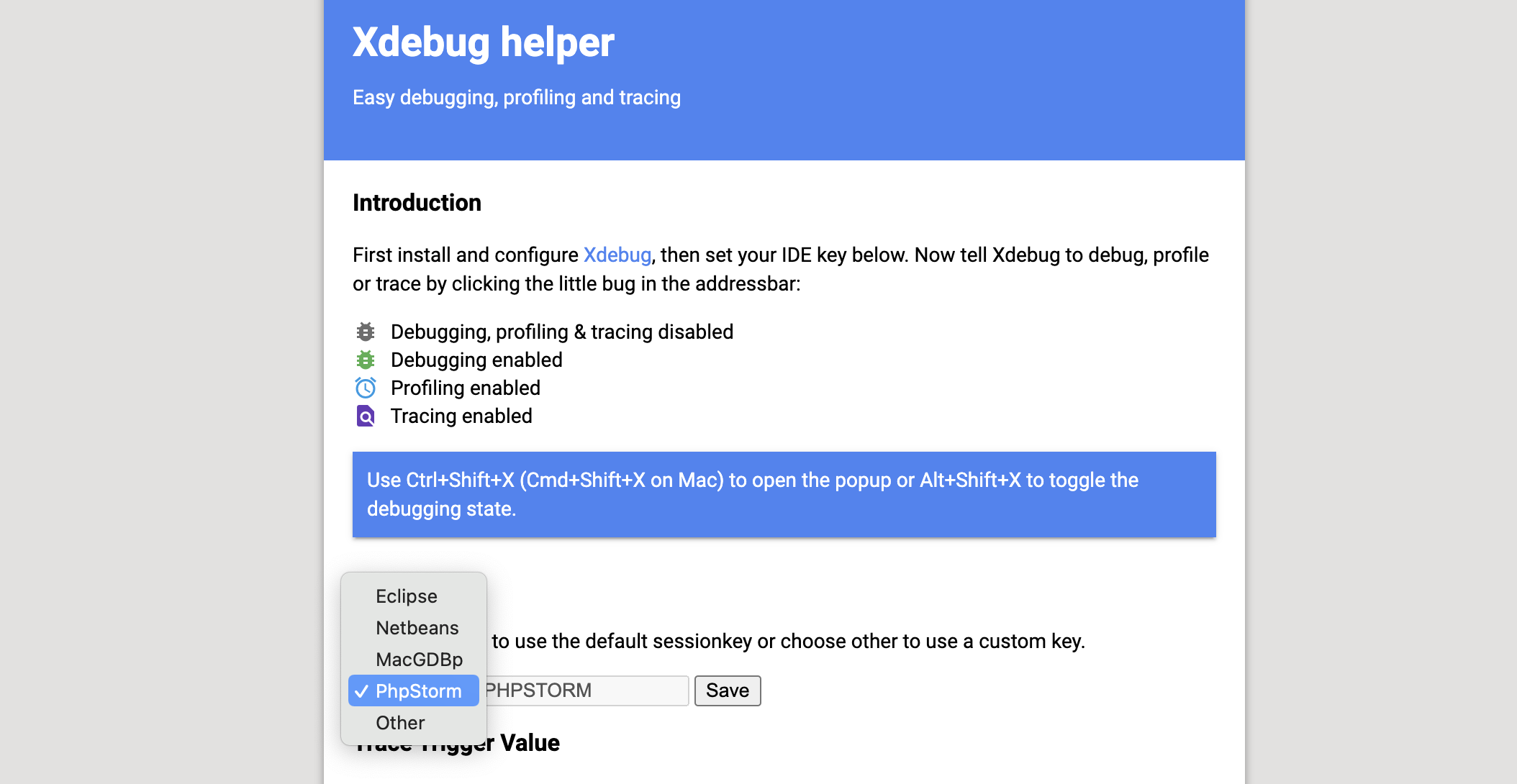
配置好插件后,鼠标左键可以选择Debug或者Disable。
下面在PHPStorm中点击右上角Add Configuration 新建一个PHP Web Page调试:
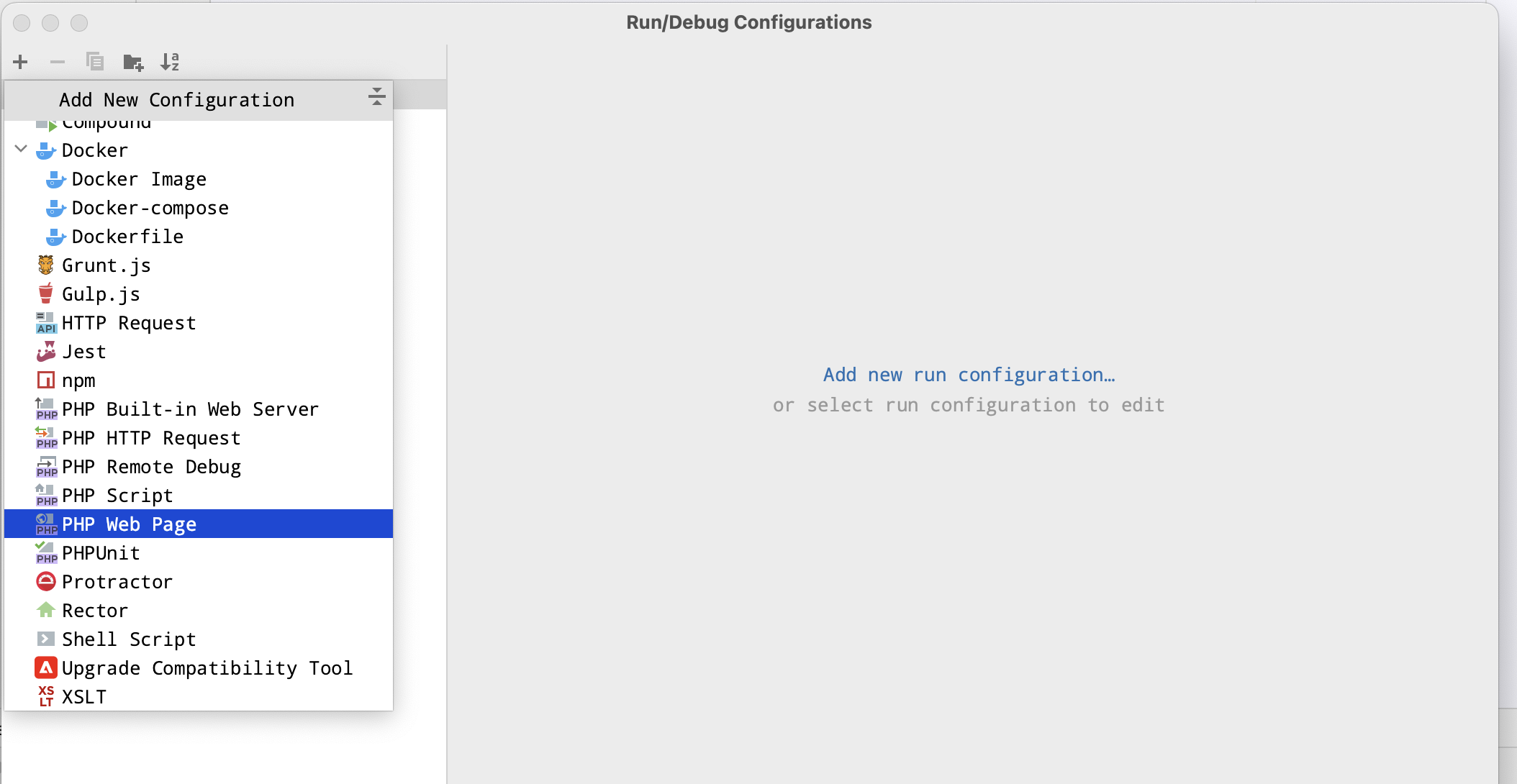
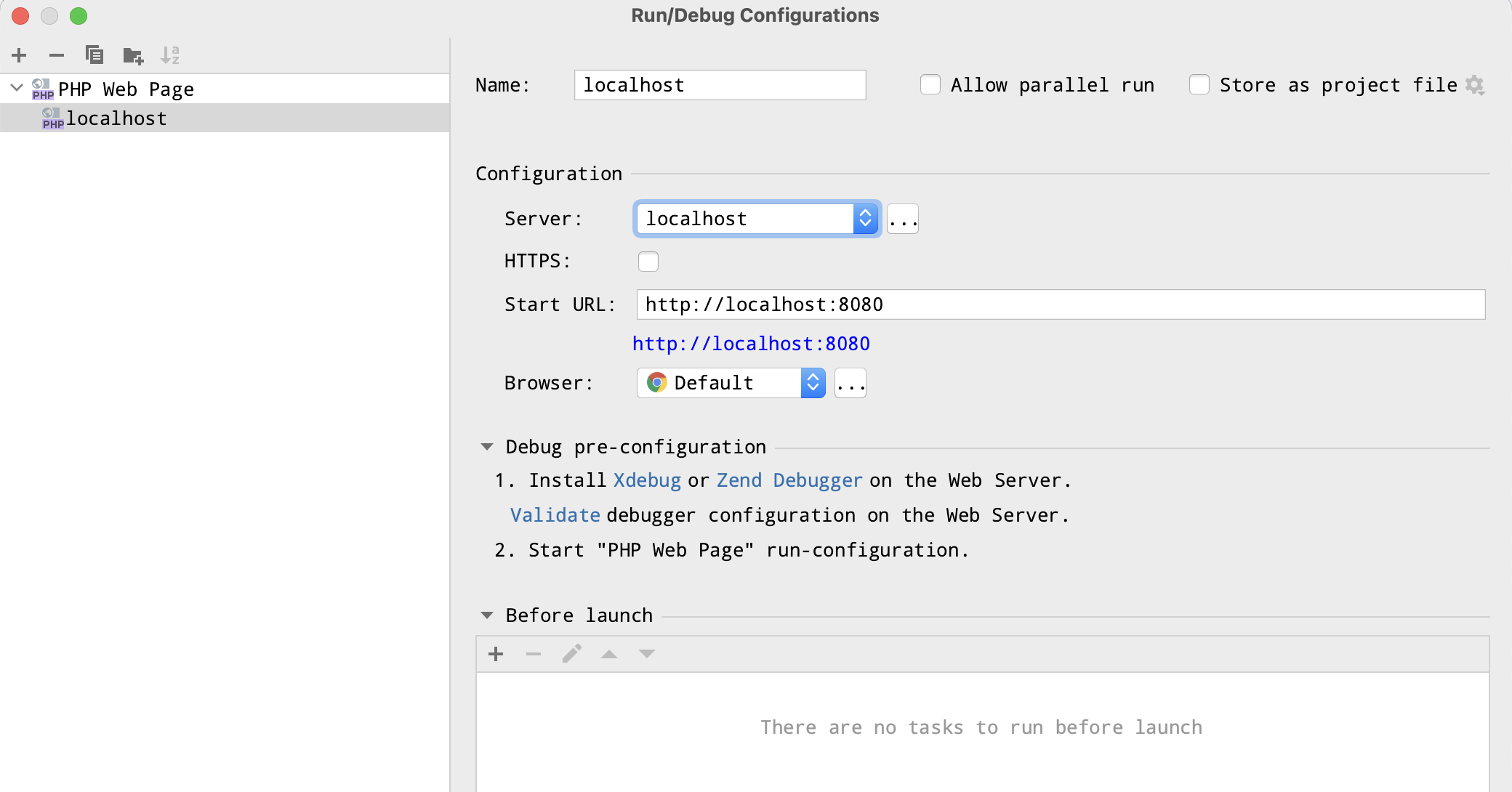
添加一个Server,其中Server name、host需要配置成.env中的NGINX_HOST即访问的域名,默认localhost,这里配置错误会导致xdebug找不到Servername。
Use path mappings 中将/usr/share/nginx/html配置上去。
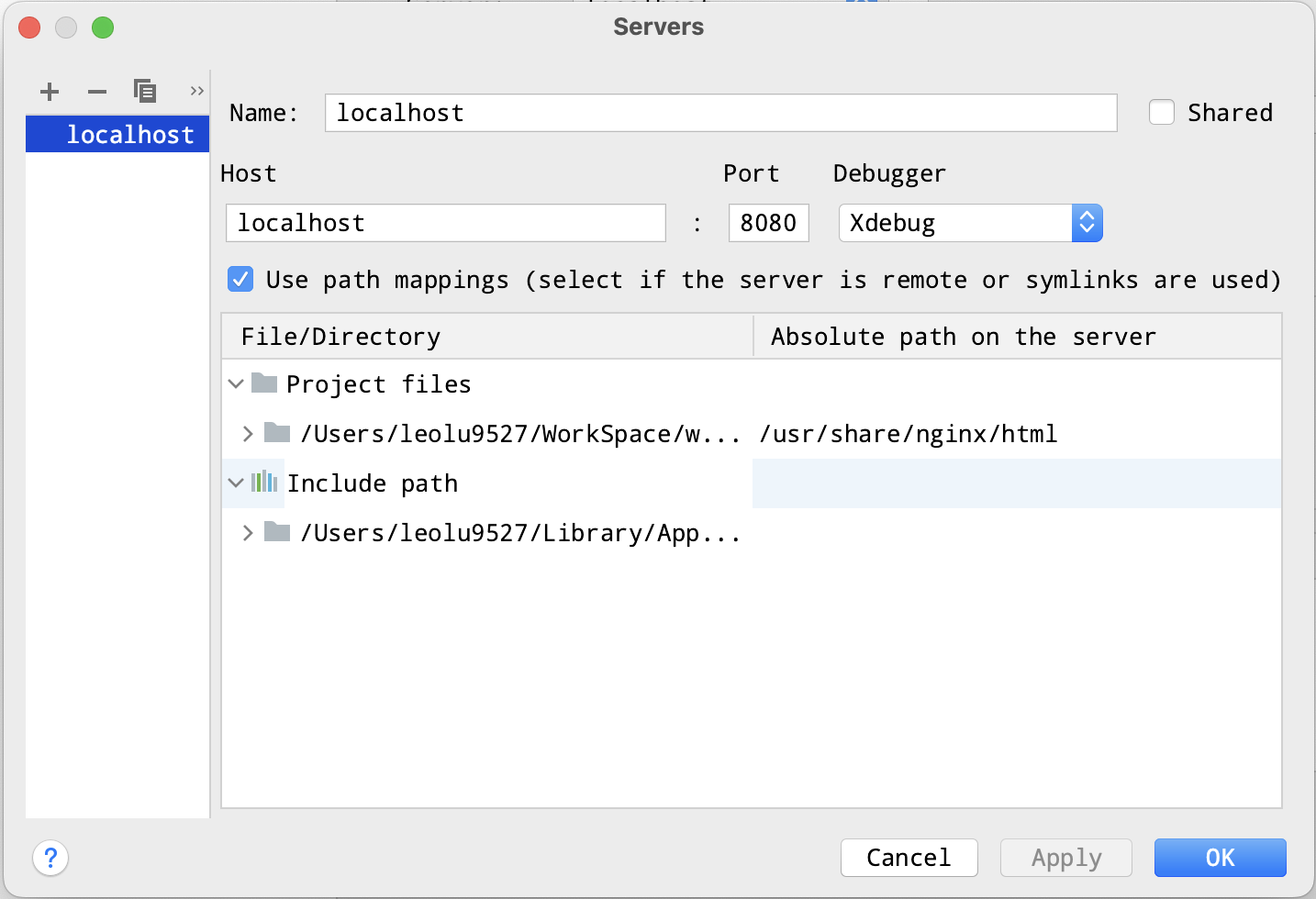
配置完后可以点击Validate验证下是否有错:
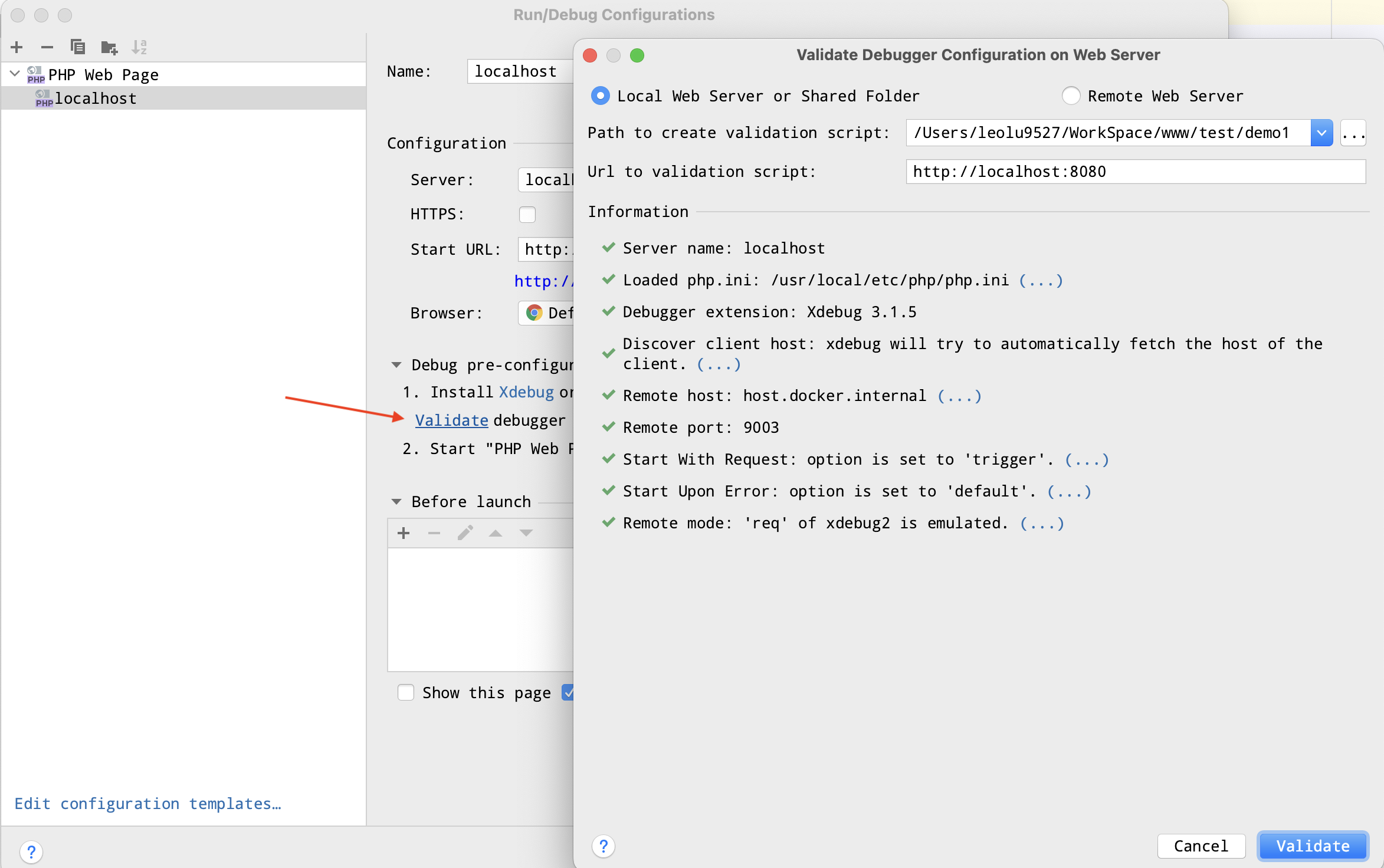
准备就绪可以打开监听尝试调试:
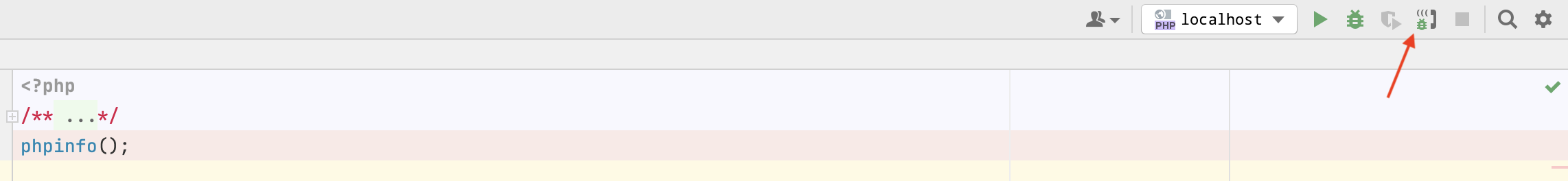
浏览器打开http://localhost:8080/会自动跳转到PHPStorm调试页面:
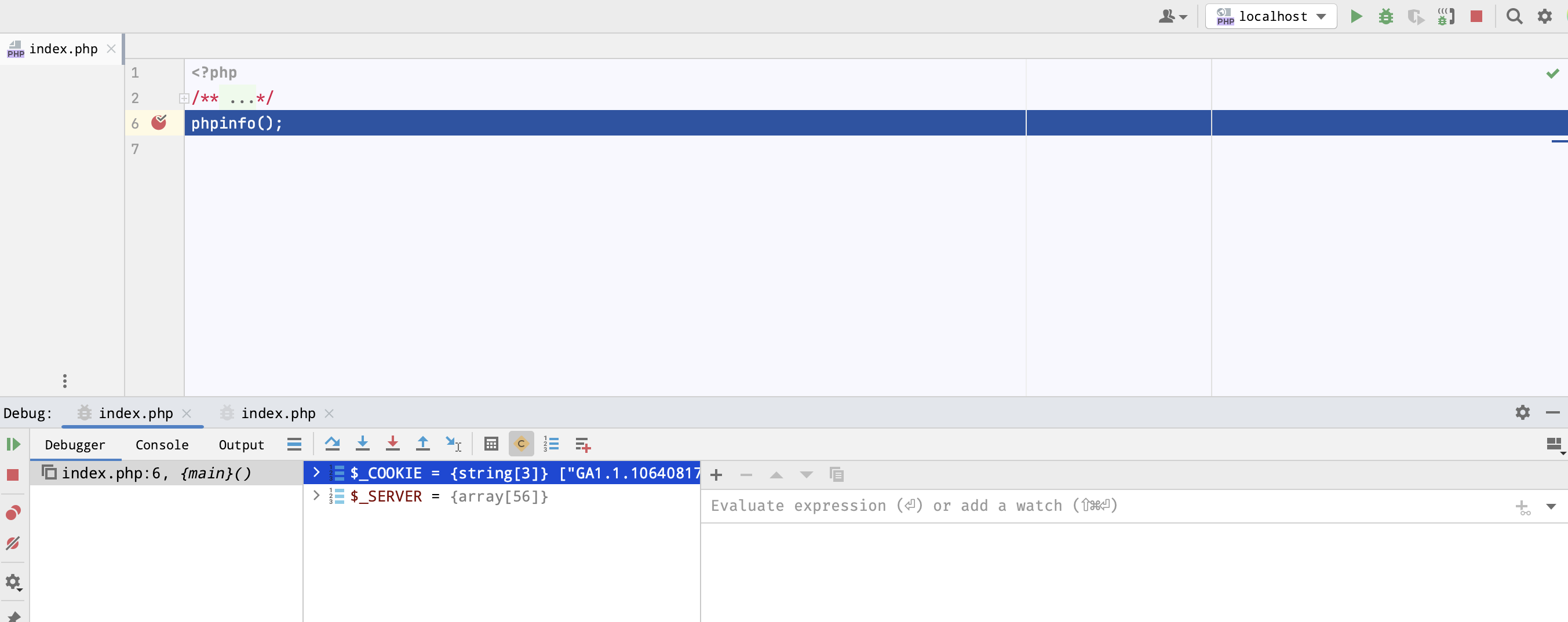
如果你需要调试命令行程序,只需要进入容器终端,并输入export XDEBUG_SESSION=1,然后执行php xxx.php
同样可以拉起调试窗口:
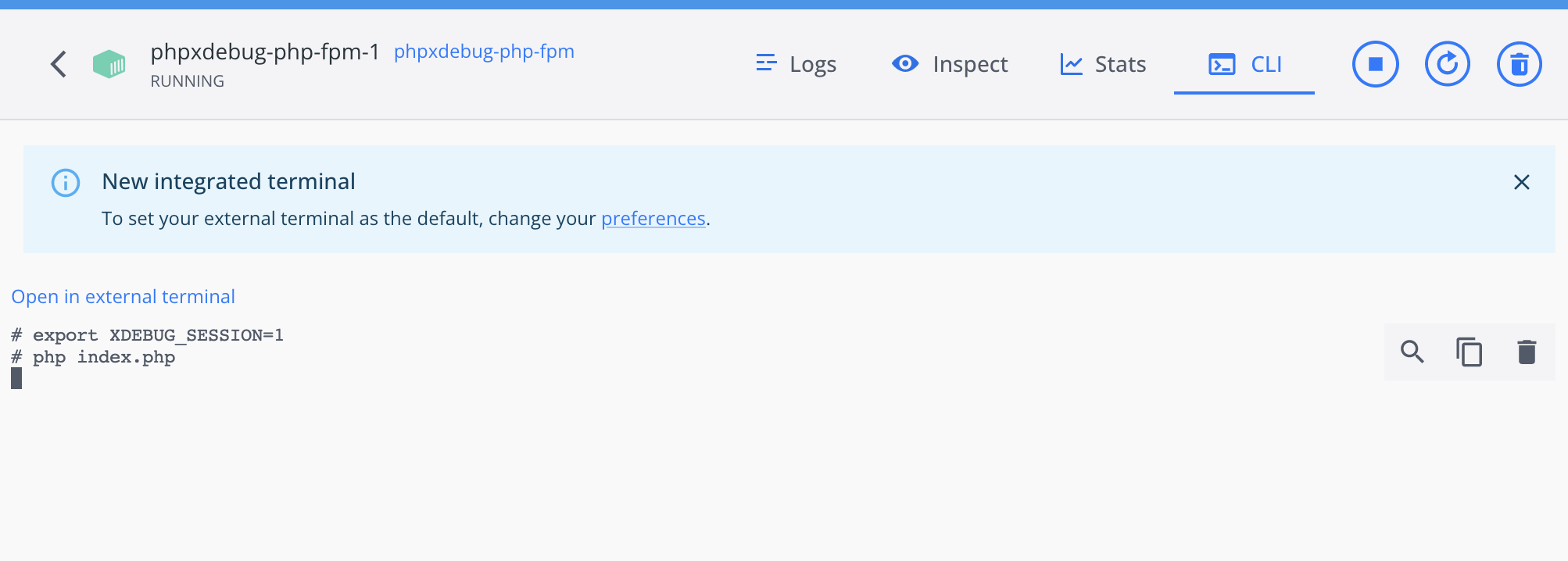
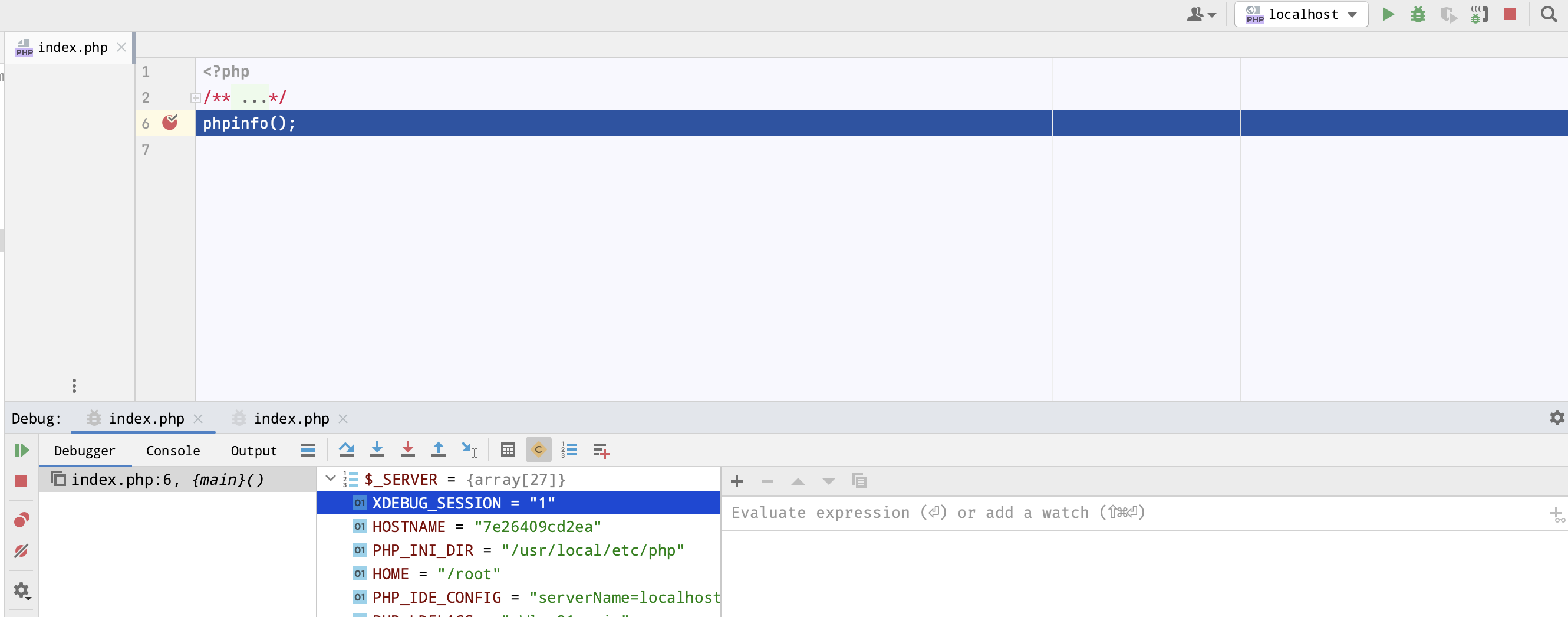
附录
代码:https://github.com/leolu9527/php-docker
Last modified on 2022-08-13
Comments Disabled.